
- General
- Solutions
- Products
- Cases
- Technology
- News

It is common that multiple audiovisual devices are applied to a low-current project, of which the interface shapes vary between devices, and the information they transmits varies too. Therefore, it is necessary to learn about the differences in various interfaces, so as to make sure whether the device interfaces in the project match and whether they can be connected. Today I will introduce you to the knowledge of the video interfaces. Hope it is helpful to you all!

At present, some mainstream video output devices are equipped with HDMI interfaces, some graphics cards with DP interfaces, but some other devices still adopt DVI interfaces. The itc controller continues to equip the output device with a DVI interface, just in case that the display device is relatively old and cannot receive HDMI signals. In addition, there is also the VGA interface, which is currently being eliminated. Because VGA transmits analog signals, while most devices now use digital signals.
In terms of interface performance, the order of the display interfaces should be DP>HDMI>DVI>VGA. The best display interface is DP, and the worst is VGA. VGA transmits analog signals, and the other three interfaces support digital signal transmission. VGA and DVI conduct video transmission only, while HDMI and DP support both video and audio transmission.
1. VGA interface

VGA has a mature manufacturing process and a wide range of applications. It is the most common interface used in analog signal transmission, occupying the share of interfaces that must be equipped for all monitors, TVs, and projectors for a long time. At present, it has been eliminated by the mainstream. Many of our old-fashioned displays, however, are still equipped with VGA interfaces, so we need to use an adapter to convert HDMI or other interface to VGA interface sometimes.
2. DVI interface

DVI is a HD interface, which can only transmits picture signals, but not audio signals. The DVI interface has many drawbacks: because it was originally designed for the PC, it has poor compatibility for TVs; it can only support 8bit RGB signal transmission; many pins are reserved to support analog devices, resulting in a large interface volume. At present, a better DVI interface can transmit 2K pictures, which is basically the limit.
3. HDMI interface

HDMI can transmit both HD picture signals and audio signals. Generally speaking, it is applied to the TV at home and has a strong anti-interference capability. The highest HDMI2.1 standard supports 8k 60Hz and 4k 120Hz, and the resolution can reach a maximum of 10K. It also supports HDR, and the bandwidth is up to 48Gbps. The maximum data transmission speed is 18Gbps. And there is no need for digital/analog or analog/digital conversion before signal transmission.
4. DP interface

The DP interface is also a HD digital display interface, which can connect computers and monitors, as well as computers and home theaters. The DP interface, actually, is an enhanced version of HDMI interface, being more powerful in audiovisual transmission. There is not much differences in performance between DP and HDMI. But HDMI can only transmit up to 60 frames due to insufficient bandwidth. If you use 3840*2160 resolution (4K), DP is the best choice. However, the DP interface is not common in low-current projects.
Now here are the questions. How many patch cords are needed to convert between so many kinds of signals? What if multiple signals need to be converted at the same time? What kind of material should be used for the patch cord to reduce compression loss? What if there are too many signals that cannot be distinguished? If you have encountered these troubles, or are worried about these problems, then the product introduced below will definitely deserve your surprise.
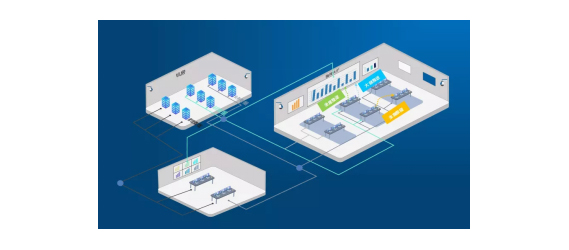
The itc senseless dispatching system arises at the historic moment in response to these complex signal conversions that require various audiovisual signal dispatching. It fundamentally solves the technical problems of signal acquisition, transmission, processing and control, featuring the characteristics of lossless transmission of audiovisual signals, seamless splicing, ultra-low latency, visualization, and interactive experience, etc. It becomes more stable and safe to meet the functional requirements of the command and dispatch venues, including command center, urban operation center, emergency management center, monitoring center and other large venues.
Lossless shallow compression
It adopts lossless shallow compression decoding technology to achieve UHD 4K 4:4:4 professional color sampling, to ensure the quality of video transmission, to achieve lossless image transmission without distortion, and to maintain the original color saturation. The output display perfectly restores the original image quality and brings the ultimate visual experience.
Ultra-low latency transmission
The video signal supports input node encoding. The signals are sent through network transmission only, and then output and displayed through output node decoding. The video transmission delay is less than 17ms, providing users with real-time audiovisual display and process control experience.
Visual control
The control client side can sort the signals, and the quick searching window can quickly search for signal sources for switching, can display real-time screen monitoring of the control area, and accurately push to the large screen. Whether it is an input node or an IP camera, it can be previewed in real time in the signal source window, including the real-time screen of the signal source and the status of the signal source. Visualized signal monitoring makes operation more precise and convenient.
Interactive experience
KVM seating cooperation supports one person with multiple computers. Operators can quickly complete information retrieval, push, screen displaying and other operations without leaving their seats, forming an information interaction network within the entire system, and realizing convenient collaboration and sharing. One-key pop-up OSD shortcut operation menu, working with hotkeys, can be used to quickly complete operations. Built-in client operation video tutorial helps customers quickly familiarize themselves with the operation. And with the fiber and network dual-link backup, when the main link fails, system will automatically realize seamless switching to ensure the stable running. Visual management, humanized operation, and dual insurance backup bring users an efficient and safe interactive experience.

The itc senseless dispatching system can greatly meet the functional requirements of low latency, high image quality, and multi-system access, visualization, interactive experience, and high stability and security. Nowadays, it is being popular in command/dispatch center, monitoring/data center, lecture hall, railway station, meteorological bureau, national grid, emergency management, energy management and other places.