
- General
- Solutions
- Products
- Cases
- Technology
- News

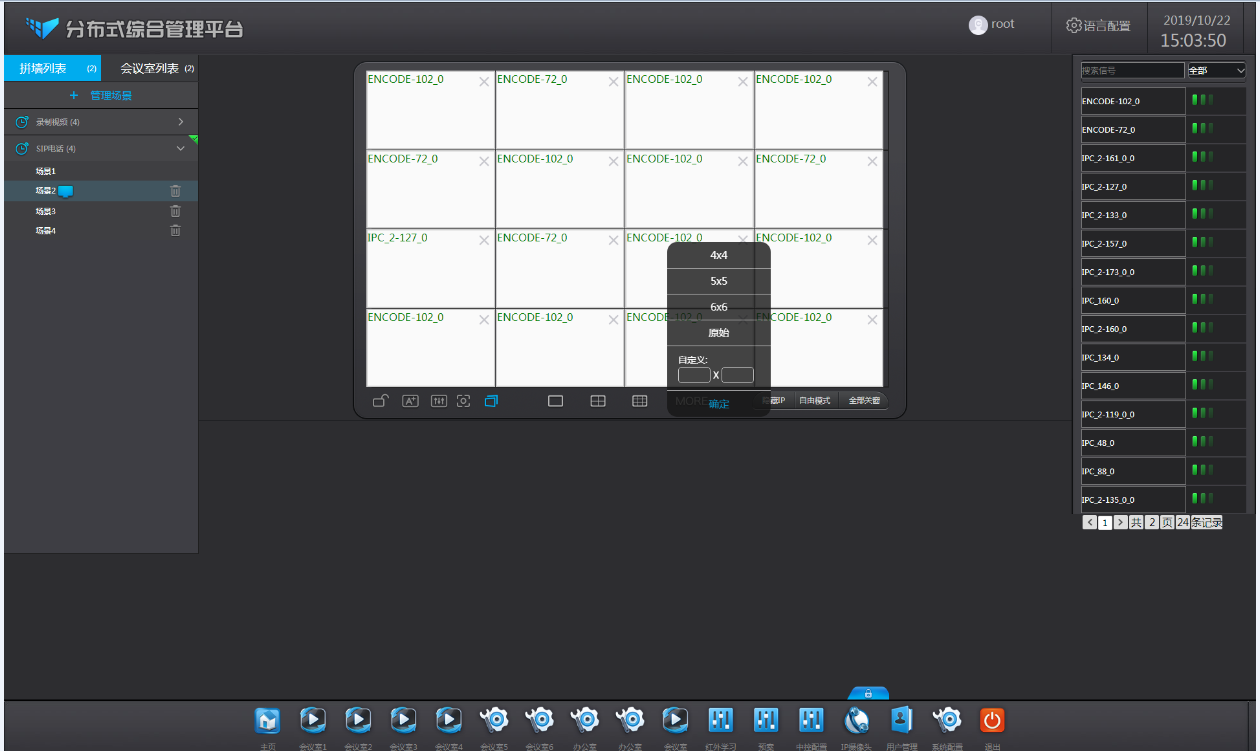
Visual Management System software is the operation core of the entire system, enabling unified access management of multiple types of signals. Signals are connected to the input box and processed by the system then output to the display system via output box. The system can access audio and video sources such as computer/server/camera/DVD/video terminal, and display these signals to the large display system or output to the sound reinforcement system. Widely used in conference rooms, command centers, video conferences, dispatch centers, lecture halls, banquet halls and other indoor and outdoor venues.
Feature:
* The Visual Management System Software runs on the embedded Linux system, stable and reliable, and can efficiently manage, control, and interact data on the Distributed Integrated Management Platform system devices.
* Adopt a distributed architecture with more flexible expansion and control. It can physically isolate the signal from the acquisition box (input box), that is, it can control the signal source or passively receive from the back end. With good capacity expansion and upgrading performance, and only the input nodes (acquisition box)/output nodes (decoding box) of the system are added as required.
* Adopt B/S and C/S management control architecture, support accessing system background management via WEB, support management and real-time status monitoring of input box (acquisition box) and output box (splicing box) through Web browser.It can be extended to support the use of iPad tablet software, Android tablet software and Windows PC client for visual management, signal switching, screen overlay, picture within picture, screen splicing, screen roaming, screen zoom in/out, screen movement/off and other operations of the distributed system, and support real-time monitoring of the display control area;Support multi-user and multi-platform synchronous operation, support real-time synchronization of operation interfaces of different platform.
* Support remote control upgrade input box/output box applications, support remote batch upgrade function.Support automatic detection of box online and offline state, IP address, box name, etc.Support for splicing unit binding and contact, IP display and other functions.
* Support Web interface, mobile terminal interface customization, and multi-level management mode. Support different users login management, permission allocation, can realize different control interfaces for different users. Support wireless push video to each display terminal by dragging and dropping. support for remember-password and automatic login function.
* Support the signal classification and sorting function, which can quickly select the signal source to switch, and realize the real-time preview of the signal source in the mobile terminal or client software, more intuitive and simpler.
* Support free control, support dragging video source to display control area, realize windows management, splicing, arbitrary zooming, picture-in-picture, picture roaming, etc. of all video signal sources, and realize adjustment of window parameters (overlay relationship, position, size, proportion, etc.). Drag and drop operation is convenient, and very easy to learn and use.
* Support HD 1080P output; Support screen splitting, single screen output supports ≥16 signals; support screen overlay and up to 16 layers.
* Support standard resolution mode and non-standard LED resolution mode (LED module resolution is irregular), suitable for all kinds of display screens.
* Support custom editing and pre-save different scenarios, support display plan settings, storage, call. Support audio, video, control signal scene one-click quick call, can define different scene switching effects and scene names. Support custom editing conference mode, call pre-stored conference mode. The scene switching response time is short, ultra-low delay, the picture is extremely smooth, the window operation responds instantly. When the finger leaves the touch screen, the video will immediately appear on the video wall. Support scene polling and polling time is adjustable. Support scene lock screen function.
* Support system scene one-key recovery function, which can completely restore any control state of the system to the previous state after power-off and restart, including volume level, light status, etc., without setting one by one.
* Support three windowing modes, including curing mode, free mode and rectangle mode.
* Support central control function, free to add controlled equipment, support editable central control, support RS-232, RS-422, RS-485, IR, I/O, TCP/IP and other control methods; support a variety of control selection, configurable central control interface. It can control HD matrix signal switching, power device switch, camera rotation direction and zoom in/out, call preset position, audio volume, light/air- condition power and other central control functions.
* Support the interactive control architecture of the distributed central control system to realize remote centralized management and scene recall of equipment in conference room, and realize interconnection and interaction of audio and video control in multiple conference rooms.
* Support KVM seating management function, switch the KVM seat signal by instructions in the signal management interface, a set of keyboard and mouse can be used to operate multiple monitors, making the operating desktop more succinct. Support KVM multi-screen mouse roaming function, support KVM single-screen multi-window mouse roaming function.
* KVM seat management can realize real-time information capture. The seat staff can grab any display or large screen information to the local display through a set of keyboard shortcuts and OSD menu, or push the information of the local display to any display or large screen by graphical means (non-text).Support KVM seat multi-screen mouse roaming function, support KVM seat single screen multi-screen mouse roaming function
* Support remote operation of PC, computer server and other signal sources, such as mouse click/double click, etc. on the operating side of the tablet;Support the control of the playing and stopping of dynamic video signals through the tablet controller, and the operation of turning the PPT on PC (server) (previous page, next page) can be realized.
* Support configuration automatic backup of input box (acquisition box) and output box (splicing box). It can automatically restore configuration after power-off and restart, without worrying about data loss.
* Support input/output box remote firmware upgrade through system background management, no need to upgrade on the site, reducing the work intensity of maintenance personnel.
* Without external device, it supports to add, delete, modify subtitles in any position of the full screen, support custom settings font, font size, color and so on.
* Without external devices, it supports adding, deleting and modifying captions at any location on the full screen. It also supports setting font, font size, color and scrolling captions.
* Without external devices, text or picture can be added to the input source as the identity of the input source. The font, font size, color and background color of the identity can be customized. The overall size of the identity can be adjusted according to the actual situation.
* Support the function of pushing UHD base map to display wall or distributed node through management software or background web page, support 1:1 non-destructive display, and can form ultra HD base map of 528 million pixels in the maximum case, which can meet the requirements of high-resolution GIS/PGIS information direct push application.
* Support the function of custom screen image, which can realize the function of the secondary screen following the main screen, suitable for monitoring, synchronization of the main screen and other application scenes.
* Support ONVIF, RTSP, SIP, GB/T28181 protocols, and can be accessed to cameras of Hikvision, Dahua, Huawei, Keda, Uniview and other brands.The IP camera supporting ONVIF protocol can be searched automatically, and the IP camera images can be connected to the distributed integrated management system. With the video distribution system, 1000 IP camera signals can be connected.IP camera video recording can be stored and recorded by the recording server, and preview, download, video playback and other functions can be performed in the background.
* Support recording and storage of audio and video signals collected by the input box, and support up to 8 channels of signals.
* Support input box audio and video synchronous/asynchronous selection, output box audio and video synchronous/asynchronous selection, can be customized audio binding display screen or follow the video signal synchronous switch.
* Support the hot standby function of two servers. When the primary server fails to work due to network/power outage and other abnormal conditions, the system will automatically realize seamless switching of audio, video and KVM functional services to the standby server.
* Support system data backup and recovery. The backup data includes all configuration information such as system configuration, current splicing mode and splicing scenario; Support manually downloading to the local, when the data recovery, just need to upload and import the the data which needs to be restored.
* The system extension supports linkage with digital conference system, camera and other equipment, which can realize automatic tracking of the linkage camera and window display of the linkage system when the microphone button is pressed.
* The system extension supports docking with THE NTP server, which can receive satellite signals for time calibration, push and output date and time information.
* The system extension supports docking with temperature and humidity sensors, PM2.5 sensors and displaying environmental information such as temperature, humidity and PM2.5.
* Support AES-128-bit encryption for secure data transmission.
* Support remote control computer switch function, support the system through the input box or output box I/O port and computer docking, switch machine management.
* Support the system state data shown in the form of chart, support in the form of charts to show real-time statistics and input/output box of online and offline, camera online and offline, online and offline control equipment, conference room number, splicing wall quantity, number of scenarios, number of users, server CPU utilization and memory usage, disk usage, the data to the server resources to be clear at a glance.